- Published on
- View count
- 521 views
What is React Hydration?
- Authors

- Name
- Francisco Moretti
- @franmoretti_
Understanding React Hydration
React hydration is the process of taking a server-rendered HTML page and connecting the client-side JavaScript to it, adding interactivity and application state. Here's a step-by-step explanation:
Server-side Rendering: Server-side rendering involves generating the initial HTML content for the web page using React. This HTML is static and lacks interactivity.
Sending HTML to the Client: The server sends the pre-rendered HTML to the client's web browser.
Hydration on the Client: When the client receives the HTML, React's hydration process kicks in. The
hydrateRoot()function is used to "hydrate" the static HTML by attaching event listeners, state, and other interactivity to the existing DOM elements.Reusing the Existing DOM: During hydration, React tries to reuse the existing DOM nodes instead of creating new ones. It compares the server-rendered HTML with the virtual DOM and updates only the necessary parts.
Interactivity: After hydration, the web page becomes interactive. Users can now trigger events, update the UI, and interact with the application just like a traditional client-side rendered React app.
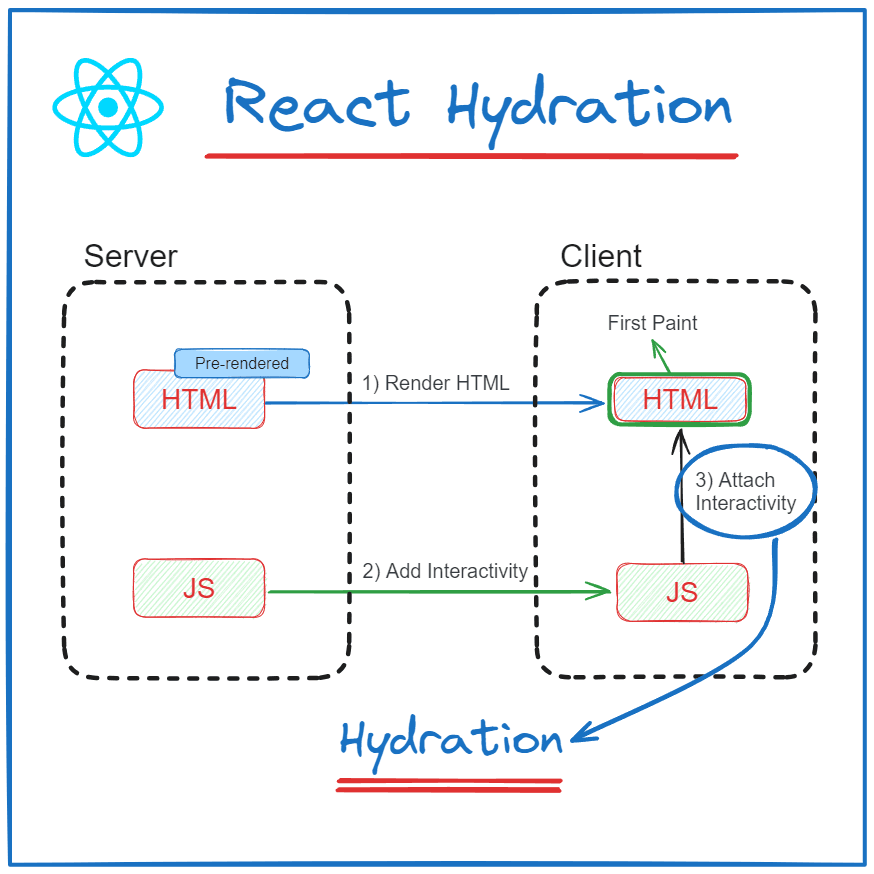
Improved Performance
Hydration allows for faster initial load times compared to a traditional client-side rendered app, as the server has already generated the initial HTML. The client-side JavaScript then enhances the experience by adding interactivity.
In summary, React hydration is the process of transforming a static, server-rendered HTML page into an interactive, client-side rendered React application, seamlessly connecting the two environments for a better user experience.